Azure Logic App Issue on Azure Storage Account Connectivity
Context
Azure logic apps with Azure Storage account connectivity
Error Message
{
"status": 400,
"message": "Storage Account Access Key should be a correct base64 encoded string.\r\nclientRequestId: xxxxxxxx-xxxx-xxxx-xxxx-xxxxxxxxxxxx",
"error": {
"message": "Storage Account Access Key should be a correct base64 encoded string."
}
}
Cause of the issue
Access key for the Storage account in API Connections of the Azure Logic Apps is invalid.
Resolution
1. Go to the Settings -> Access Keys
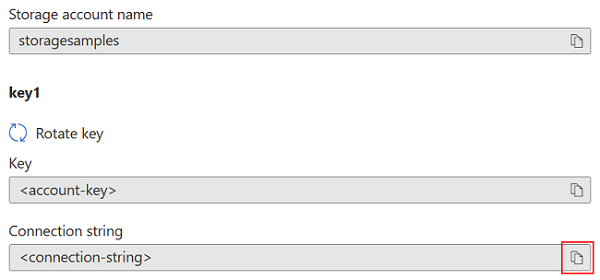
2. Copy the key1 (Specifically, not the connection string, this is a common error that happens)
3. Go to LogicApp -> API connections - AzureBlob - edit API Connection
Paste the value into the Azure Storage Account Access Key.
Possible Cause of the issue
1. Even though this connection is created from Logic App Design view, this key needs to be set explicitly to get access.
2. If the "edit API Connection" page is visited and saved without reentering the Azure Storage Account Access Key, instead of already configured value, it will save empty. This a generic issue noticed in the Azure Logic Apps API connections.



No comments:
Post a Comment